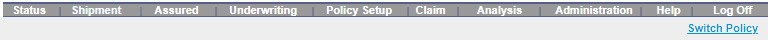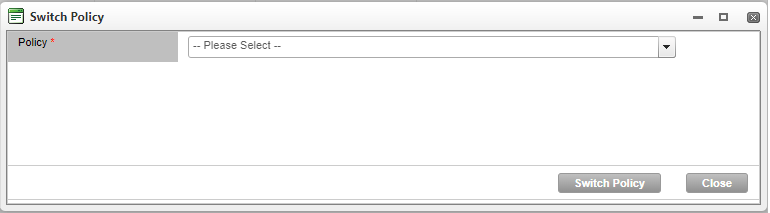Switching Between Policies
Users working within a Policy, Shipment, or Storage Declaration screen may be managing multiple policies at the same time, and on occasion, must switch between policies to make the necessary adjustments or verify information.
The Switch Policy link appears directly below the main menu and is visible on most Shipment, Storage, and Policy screens, however, certain screens (e.g. Shipment search) will not display the link.
Switching Policies from within the Current Policy
Steps
- From within the Policy, Shipment, or Storage Declaration screens, click the Switch Policy link.
- The Switch Policy modal is displayed with the Policy combo-box field and a list of available policies.
- Select the policy you wish to switch to.
- Click Switch Policy.
The system switches to the selected policy and displays the appropriate destination page.
Examples: If switching from an existing Policy, the system displays the Policy Profile page.
If switching from a Shipment, the system displays the Shipment Create page.
If switching from a Storage Declaration, the system displays the Storage Declaration Create page.